What is a Minecraft World Seed?
Every world created in Minecraft has a seed which is an alpha-numeric string that stays at the heart of that world. Based on this seed, Minecraft generates the world with all it contains, such as biomes, villages, mineshafts, caves, water, temples, etc.
Technically speaking, Minecraft uses the Perlin noise algorithm to generate new worlds. This algorithm, however, will always generate the same terrain when you feed it a specific seed. Because the seed decides the biomes, terrain and their features, every time a new biome type is added to the game, older seeds may no longer produce the same terrain and as such, they become broken or start creating unexpected worlds.
The seeds also can be incompatible in some cases from one edition to another, with Bedrock having its own seeds and the Java Edition having its own. By default, every time you create a new world, a seed is automatically generated for it unless you specify one yourself.
How to find your Minecraft World Seed (PC)
Finding the seed is relatively simple. Once the world is created, all you have to do is to follow the steps below:
- Open the Command Console by pressing C, or / on PC, or by pressing the right D-PAD arrow on the controller (if the world has Cheats enabled).
- Type /seed in the command line.
- A text containing your world’s SEED will appear on the screen. You can note this down and re-use it to create a new world with exactly the same terrain and positions.
How to find your Minecraft World Seed (Console)
The /seed command does not work on the console. If you want to see the seed of the world, follow the instructions below:
- Load the world for which you want the seed.
- Press Options and go to Settings
- Navigate to Game and on the right panel, you will see a section called “Seed” which is not editable. There should be your seed.
Additionally, you can find the world Seed in the Main Menu by pressing the Pencil Icon next to the world name, and then scrolling down to “Seed”. The number there is the seed of that world.
Keep in mind that if a seed has a minus sign (-) that minus sign is part of the seed too. When you copy it, copy the minus sign too, otherwise, the seed will be a completely different one.
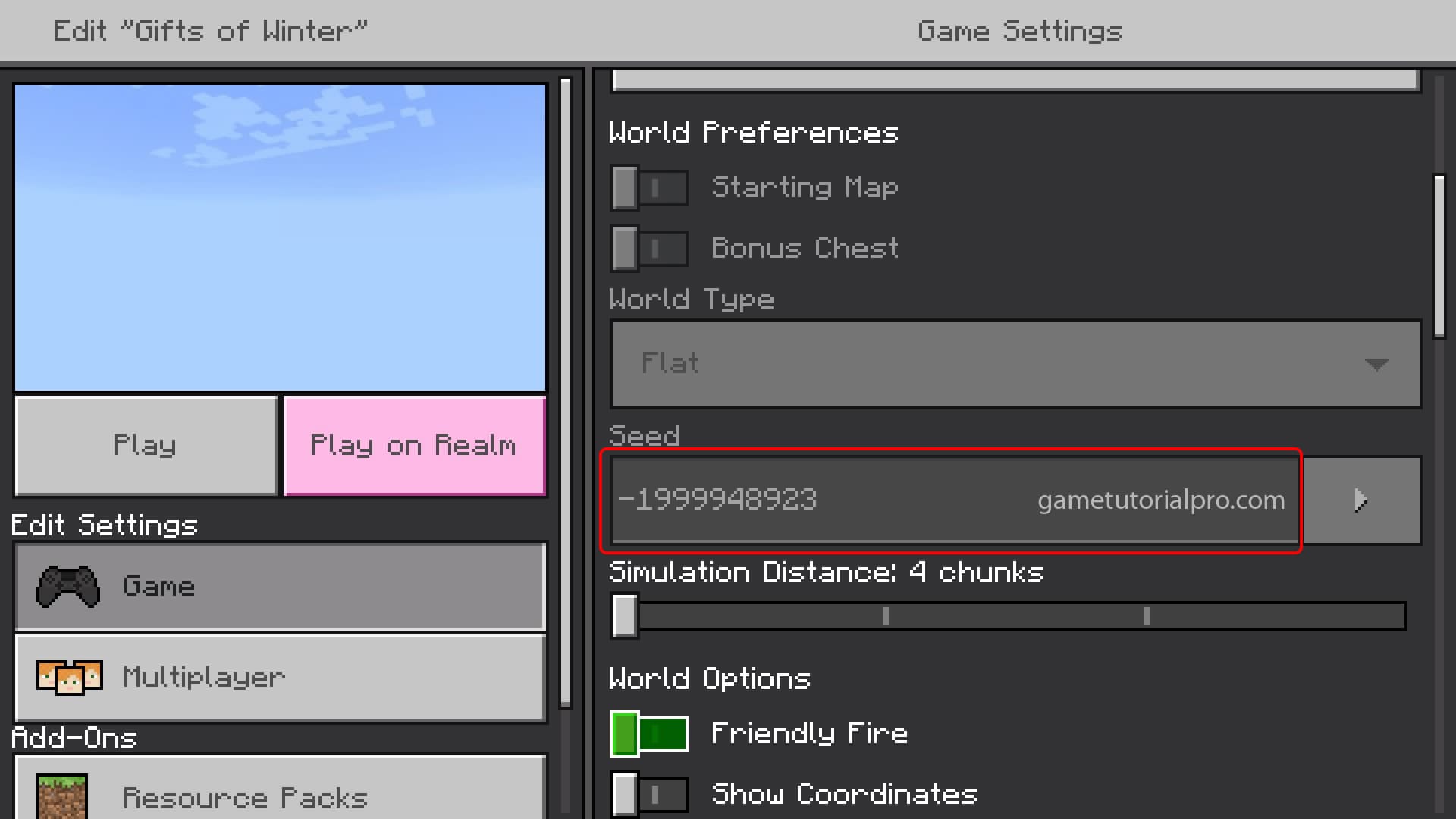
What can I do with a Minecraft Seed?
Minecraft seeds are very useful if you want to re-create a previous world that had great terrain features, great rich caves, etc. It’s also possible to find various good seeds on the internet. We even have an article with great Minecraft seeds that will create a world where you spawn very close to Mansions, Villages, Shipwrecks, Mineshafts, Dungeons, certain types of terrain, Mountain regions, lush caves, etc.
With the seed, you can influence the level generator to give you the type of terrain you want or to create certain biomes.
Check out: Best Minecraft Seeds For Villages, Temples, and Shipwrecks (All Platforms)
